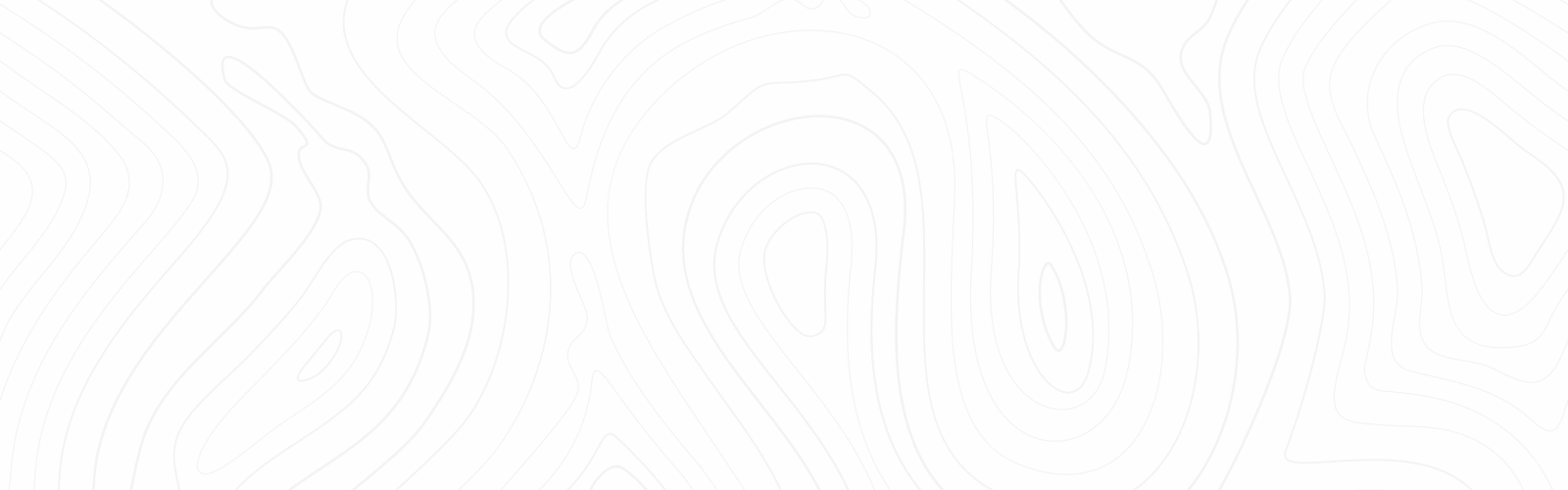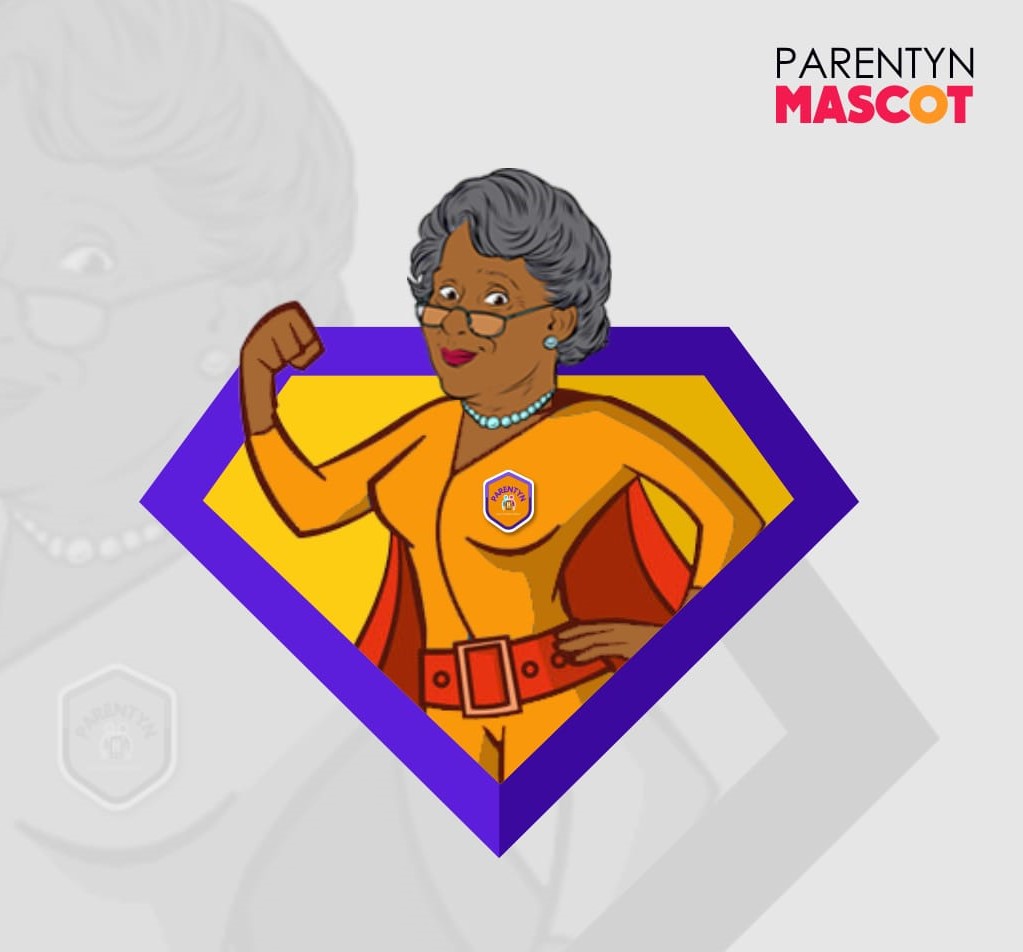
PARENTYN your child’s well-being is reinforced with this NEW application, it has been developed with the expectation of the 21st-century parent. You know the benefits of access to a personal mobile phone for your secondary school child but also want to navigate him/her past the negatives associated with naively using it, without time-consuming manual surveillance or unnecessary drama. PARENTYN is recommended.

PARENTYN is a monitoring application aimed at supporting the 21st century parent in the guidance of their teenage and young aged children (age: 9 – 17) whilst navigating the limitless exposure to digital world. This solution became an idea when a parent promised his 12 year old daughter her first ever cell phone and tried to figure out how best the child’s activities could be monitored in the instance of increased negativity associated to device usage, in order to limit these negative experiences. We conducted a survey with approximately two hundred and eighty (280) respondents via google forms on the acceptance of APP, features of importance, willingness to pay and recommended price band. All investigations pointed to possible adoption of a solution catering for this social requirement, for the local terrain, hence the drive to fill this gap.
Based on the outcome of the survey and research of other established monitoring APPs, a combination of the required features and the data protection requirements were identified, leading to the selection and development of a minimum viable product (MVP) that will serve immediate purpose and ensure best practice data protection and policy.
PARENTYNis a (2) two-way application, namely:
- The background application (mobile APP) collects data from the target child’s phone and sends it to a secured cloud server (Powered by Google cloud).
- The web application for parents’ use and admin management of the application.
Background application
The application will be responsible for collecting data from the target client’s phone and sending it to the server. This is a major part of the mobile implementation of this solution.
- Parents will install the application on the phone to be monitored.
- The application will be working in the background in stealth mode, with the ability to restart itself if the application stops abruptly for any reason.
- The application will synchronize data exchange at intervals to prevent phone battery drain i.e., not slowing down the phone nor interfering with any other applications on the phone.
- If for any reason, synchronization does not happen between both applications, over a defied period, the parent will be alerted to confirm smooth working of the mobile APP.
Currently, specification for the PARENTYN background Application is for Android ONLY.
Web Application
The PARENTYN landing dashboard is where the user is redirected to after login. It gives a brief overview & shows all key access to services. Users can select any below mentioned features or services for viewing. The dashboard also contains a summary page which reveals quick analysis of the features. It is details in this page that gets sent daily as email report to clients.
The flagship version of the solution constitutes the following six (6) features for monitoring:
- Call Logs – Time stamp record of Called (and calling party) with the associated contact list information.
- Blocked Numbers – Parent/guardians have access to block unverified numbers from contacting their wards.
- Browse History – Accessed URL’s and their respective time stamp for visit.
- APP usage – Name of Application with the respective duration of usage (per day).
- Keyword Analysis – Ward’s typed words and it’s frequency of use.
- Screen time restriction – Parent/guardians have access to restrict phone usage during the day/week or duration during the day.
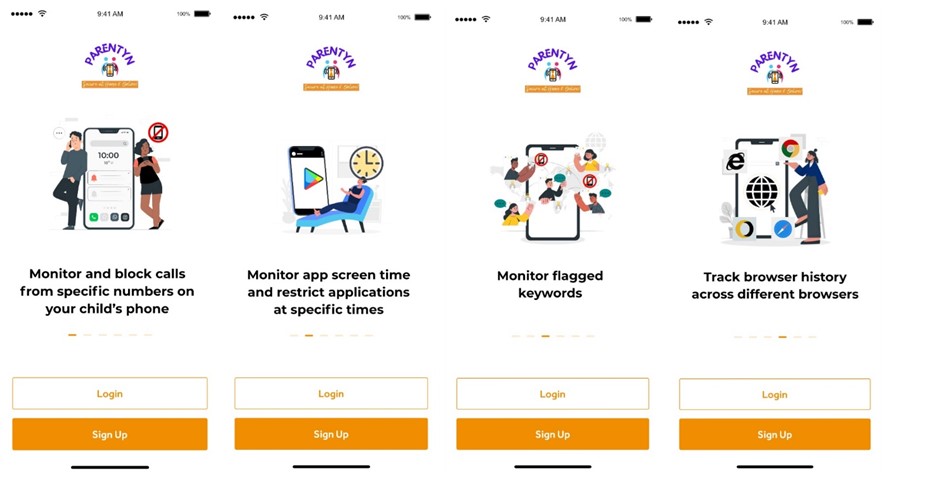
To elaborate on one (1) of the above mentioned features
PARENTYN keyword Analysis feature: Typed text on the respective phones is monitored, whether on SMS or chatting on the social media platforms, by registering the ‘flagged’ words in a temporary storage on the phone. With this, the App is capable of querying such communication by ascertaining the frequency of use of certain words (predefined and user defined). By this, the child’s communication is monitored for clean or foul language. The analytics will provide insights on the communication channel the word was most frequently used. User defined words can be included/deleted in the query list as at when due. Maximum number of words for analysis is fifty (50) at any point in time. Below is screen shot of the dashboard showcasing the feature.
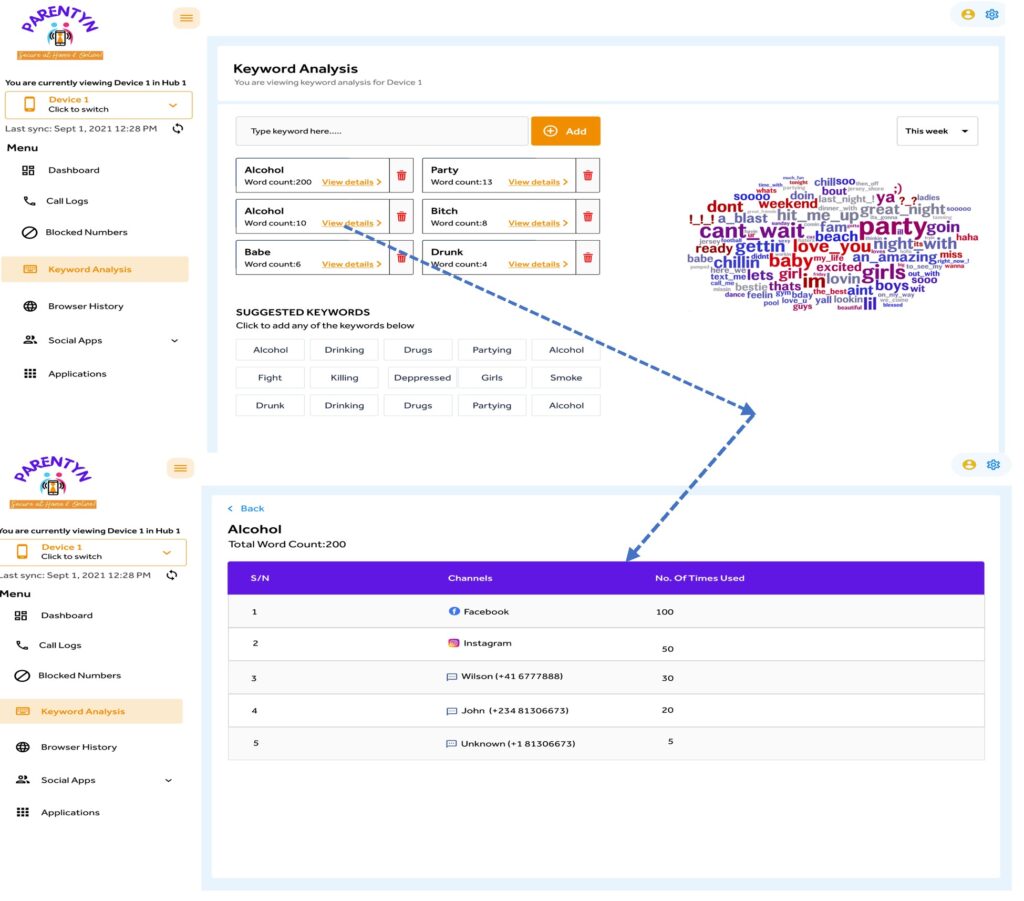
Users can also view their account settings on:
- View Profile i.e., client registration data
- Manage devices
- Change unique password
- View subscription status
Watch out for the next edition, bye for now.
PARENTYN TEAM
Currently available for Android Users
OS version 9 and above work well, overall but some brands may display certain restrictions for certain features. Fixes and upgrades will cater to these in the shortest possible time.