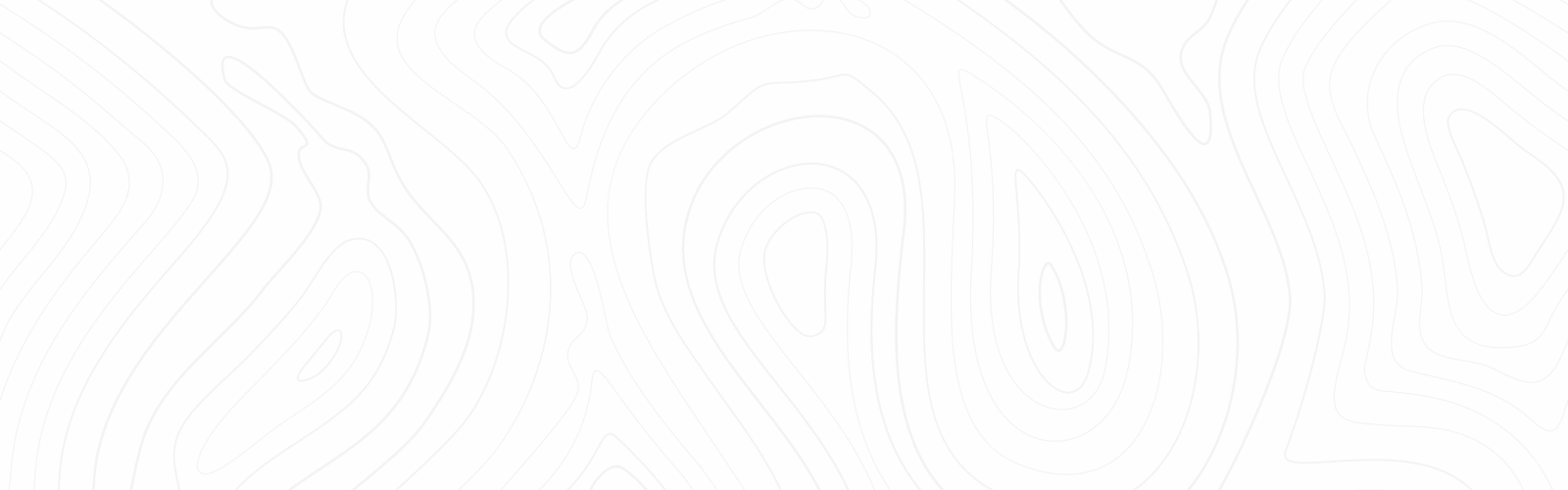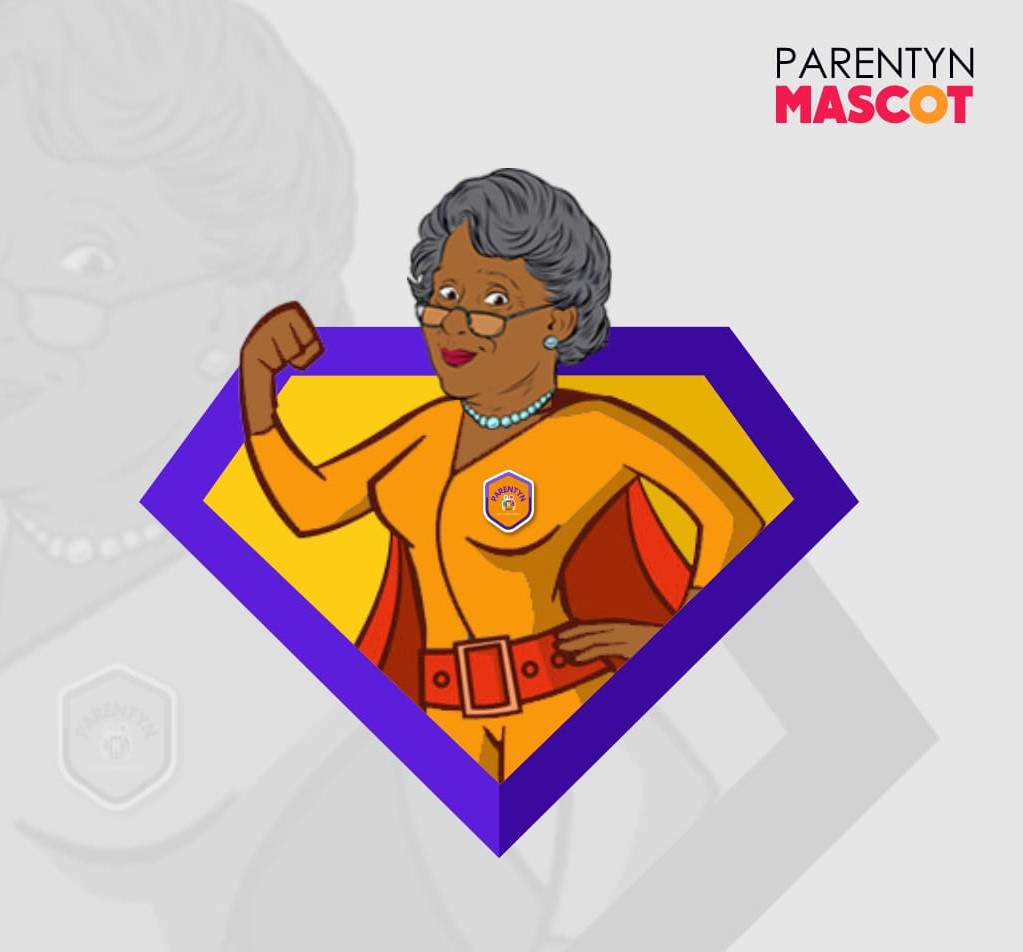
The truth is what we as parents want to find out – which is the best parental control app. We have thought of so many different ways to relate this message to you as a parent. One of the best ways we can think of is putting us side by side with the opposition. Parentyn will always be our recommendation as we know the value that we offer. The big question however becomes what is the difference between us and others.
The whole concept of parental control is tricky. You need an application that is less intrusive but effective. People will say that the Google family link fits this bill but the question remains is it better than Parentyn? What even qualifies an application to be called the best parental control app in the first place?
The Best Parental Control App
There are a lot of features in a parental control app and the combination of that and price defines it. Value at the end of the day remains one of the most important things to consider. It doesn’t even matter what exactly you are looking at in real-time. The best parental control app must have value and that is why we are here. To put these two products side by side and determine how much value they give.
A lot of features are supposed to be considered while you are looking at the value here, some of them include;
- Screen time management
- Compatibility with several operating systems
- Age range
- App blocking
- App monitoring
- Remote control access
- Pricing
- Call and SMS monitoring and blocking etc.
Parentyn vs Google Family Link – Which is the Best Parental Control App
For Parentyn, the African parent was the main purpose of the project and their feature shows that. There is so much that the western world and media have brought into our space online. Most of which do not align with our cultural beliefs and way of life. This is an app created with the sole purpose of filtering everything that comes to our children. With the Parentyn app, you are sure of doing exactly that a little bit more.
On the other side, we have the Google Family Link which is another amazing product from Google. This app helps keep your family safer online by allowing you to decide what is best for them. With their easy-to-use tools, you can understand better how your child chooses to spend their time online and with their phones.

There are so many things to check here when you are comparing these features, some of them would include;
Age Range – The Best Parental Control App
Now, some parental control apps have age restrictions for their use on children. This is where we got the concept of parental control apps for teens and those that work better for youths. For us, this is a flaw as a child should be tracked and monitored by the parent. As long as they are under them, making sure the child stays safe via the type of content they are exposed to is important.
For Parentyn, this is exactly the case as there is no age limit to this app. Anybody can be tracked using this app, you just need to connect them to your account and get them the app. The Google Family Link does not also have an age limit to its usage. However, when filling in your child’s details, the correct date of birth can be your undoing. A child above 13 years and turn off tracking features on the Google Family Link.
App Blocking & Usage Monitor
The best parental control app will bring a lot of things to the table. One of the most common features will be app blocking and monitoring. We are looking for an app that helps us keep our children safer. This will include an app that tracks the apps on their phone. Most times these apps, especially social media apps come with some of the worst dangers.
The Parentyn app will give send you requests from your child’s phone whenever they try to download a new app. You will also get reports on app usage including how much time your child spends on these apps. This provides you with a lot of information to make informed decisions. For Google Family Link, this might not be the case as it comes with a lot of limiting factors. You can manage some features from apps. The problem is you do not properly get to block or monitor apps outside the Google apps with this parental control app.
Screen time management
This is a very important feature when you are looking for parental control. The more your children get to spend time on their phones the more the possibility of danger. This is why regulating their screen time usage should be regulated by you. Taking them off their phones also gives them the time to do other things like reading their books, doing chores around the house, etc. Almost every parental control app comes with this feature but what extra do these two bring to the table?
The Google Family app prides itself as a free parental control app for android. This, however, is unimportant as we are not concerned with that at the moment. We are looking at their screen time management and the feature is top-notch here. This app monitors screen time in detail with the time spent on several apps analyzed also. The amazing feature is the fact that you can remotely lock your child out of their phone. The Parentyn app gives you the same screen time management feature. You get detailed reporting and can set a timer to determine how much screen time you have every day.
Location Tracking
We are looking at finding the best parental control app and this is another amazing feature you can consider. Keeping your child safe something can be more physical than digital, this is what this feature brings to you. You get real-time location tracking of your children with most of parental control apps. This way, you can be proactive in your reaction when their location does not make sense. Most even come with settings that alert you when your children go off the grid. This works with you setting a range of locations they can operate under.
For the Google Family Link, location tracking is a feature that they pride themselves on having. One good thing is the fact that you can track all connected accounts at the same time, allowing you to see the location of all your children or child. The issue with the Google Family Link app is accuracy. This app works with Gmail accounts and that is one of its flaws it has. When they are logged in to multiple devices in multiple places, location tracking becomes inaccurate. For Parentyn, there is no location tracking feature but it is a feature that is being worked on currently and will be available soon.
Remote Control Access
A lot of times when the parental control app sends a report or alerts – acting is the next thing on our list. Now, the best app for parental control makes the process of acting easy. This comes from being able to remotely control the activities of your child’s phone from your end. You wouldn’t need to have their phone or be with them to adjust settings. Remotely controlling your child’s phone could involve shutting it down, turning off the display or blocking an app.
Both of these apps have this going for them as you can control your child’s phone without being there. Things like screen time are a common remote-controlled feature for both of these apps. With the Google Family Link, you can totally shut down your child’s phone but blocking apps is not a total feature here. Parentyn has blocking and tracking apps going for them but cannot shut down the full device of your lad.
Compatibility & Ease in Usage
Compatibility has to do with where and where the application can be used. Our children use different phones and these phones might come with different operating systems. The best parental control app has been known to be available in all operating systems. Now, when we talk about ease of usage, we are focused on the user experience on the app and web page. How easy will control his app and the features of this application be?
Parentyn has an amazing user interface which makes navigation smooth and more enjoyable for everyone. Parents are usually not the most tech-savvy people and the Parentyn team understands this. So, they made their platform and app as straightforward as possible. The only blemish here is that they do not have an application for iOS yet, just android. Google Family link has an app for both android and iOS. They both do not have an app for parents but the web user interface is quite easy to navigate.
Pricing
Everybody wants to go home with a free parental control app but that is not always the best choice. Finding the connection between price and features is the most important part of getting the best. Value is important and that is what determines which option is the best. People would say the best is the option that offers us the best features and charges us the least for it. So, an app being free is not the only thing we look at – we have to consider the value that we get from it.
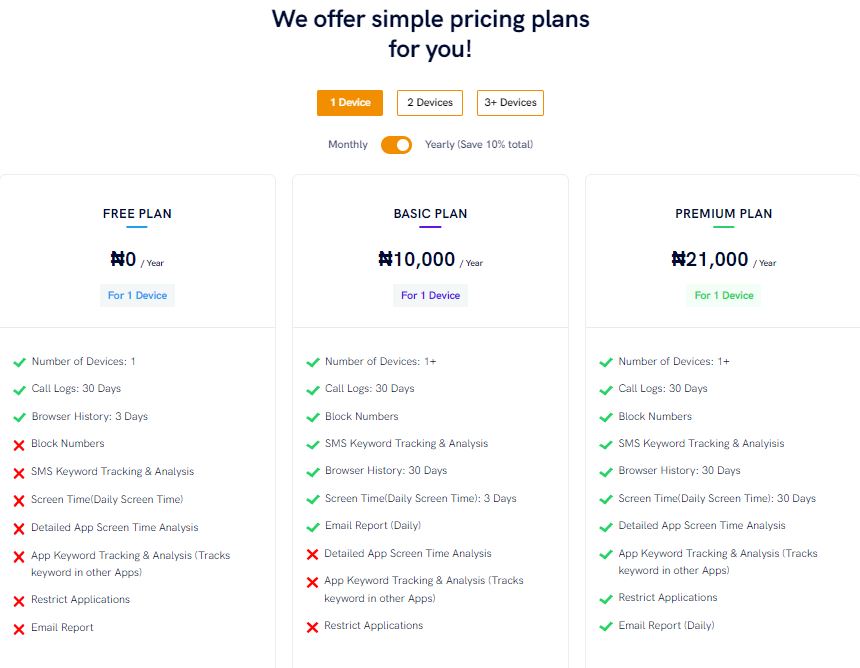
For example, the Google Family Link is free for use but comes with limitations that are not in paid apps. On the other hand, the Parentyn app comes with three payment plans with varying features. One of the selling points, this app brings is the fact that it is relatively cheap.
Web Filter
From word searching to blocking some sites and contents. Filtering is an important part to consider when you are looking for the best parental control app. Keeping your children safe online is the main reason you went for a parental control app in the first place. When that is the case, filtering the type of content they interact with on the internet is going to be very important.
This is a feature that is common with almost every parental control app in the market. None of the two apps we are considering here is excluded from the statistics. You can decide the type of content your child is open to on the internet. You can also determine/filter the words that they can search and have access to in the market. This is a very essential feature and makes determining which of this two is the best even harder.
Call & SMS Blocking
There are so many aspects of the internet that are scary but nothing as scary as who your children talk to. Parental control apps would help reduce that fear as you would now know who exactly your child is talking to. With recorded conversations, you also get to know what these conversations are about.
The Google Family Link is a free parental control app for iPhone and Android and this is one of the limitations. Because it is a free app to use, there are some features that are not included in the package. One such feature is the call and SMS tracking/blocking feature. So, although you get reports, you can only act when the device is with you. For Parentyn, you can track both the calls and SMS and block those we are not interested in. it even keeps records of conversations via text and call for proper reporting.
Conclusion on The Best Parental Control App
Now, if you are looking for a parental control app that cannot be deleted, you have come to the wrong place. These apps do not have that feature yet but pack some of the best features out there. There is a parental control app for everyone and the Google Family Link might just be the best free parental control app out there.
However, when you are looking for one that was tailor-made for you then the Parentyn app is that app. You cannot talk about the best parental control app in Nigeria without mentioning the Parentyn app. It is simply too good to be true with some of the best features inside and outside.
Now we have put them both side by side to see how they do in terms of features. Honestly, they both are amazing apps with features that show value. However, if you are looking at the best parental control app, the Parentyn app does better than the Google Family Link app.
Currently available for Android Users
OS version 9 and above work well, overall but some brands may display certain restrictions for certain features. Fixes and upgrades will cater to these in the shortest possible time.