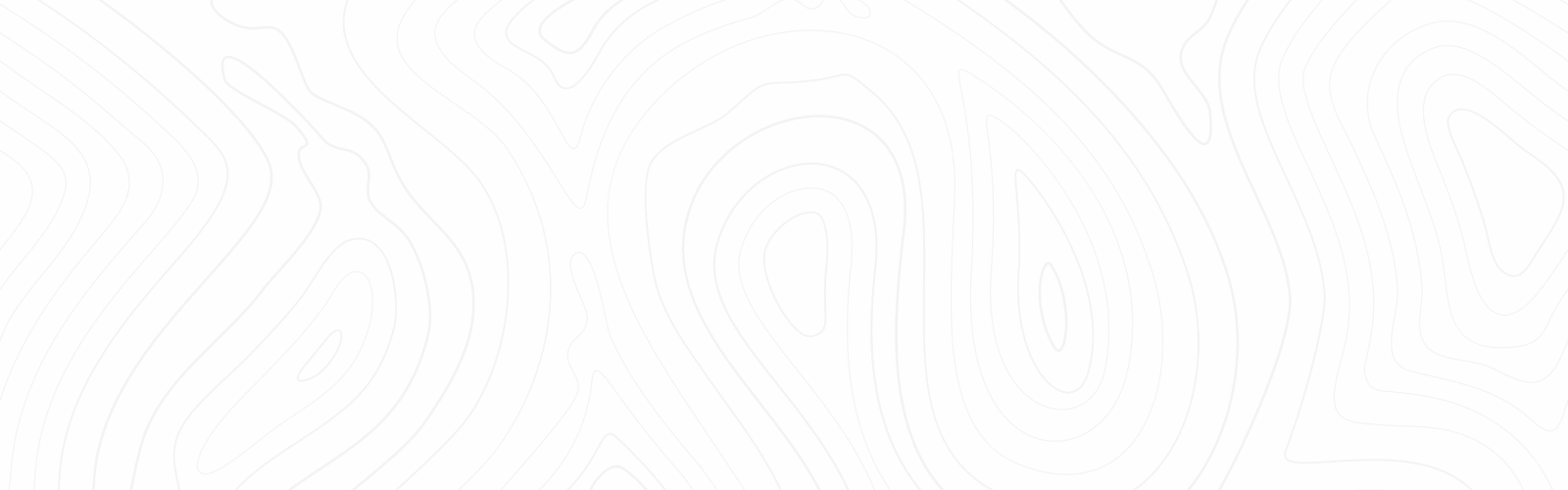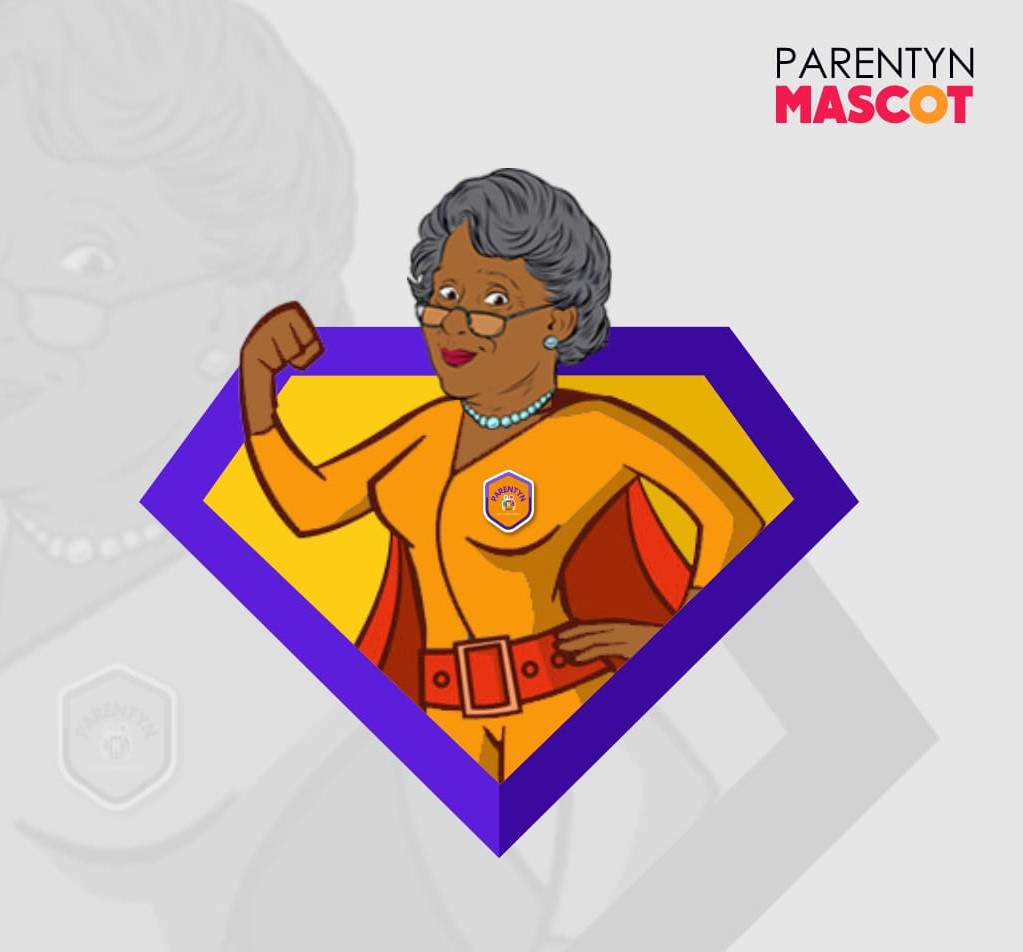
We would be surprised if you did not join others in trying to find the best parental control app. There are so many amazing options you can find out there on the internet but which is the best? Off the top of our heads, we see many reasons why the Parentyn app should be number one for you. We came to this conclusion after analyzing the features concerning the price of the available option.
Also, we put in the local factor – an app developed by Africans like you who understand what it is like here. Experts who know the struggles of raising children here developed this as a solution for us. However, in this article, we will look at all the top applications you should look at.
Tablets, phones, and laptops – the places where parental control apps are needed keep increasing every day. Keeping our children safe in the digital world is our goal for us as parents. You don’t even know what is happening out there, you cannot even imagine it. In these trying times, only the best parental control app will do.
We have seen all the search engine questions and believe me we considered all of them here
What is the best parental control app?
Is there a parental control app that cannot be deleted?
How much control do I have over my child’s online presence with parental control apps?
We understand that you are scared and we don’t blame you for a second, we would be too. That being said before we jump to talk about the best let’s define things. This might even be your first time coming across the term ‘parental control app’.
Best Parental Control App – What is it?
Most simply, we can say that a parental control app helps you monitor and control aspects of your child’s life online. If this is your first time hearing this phrase then think of it this way. Parental control apps came into existence because you asked for ways to keep your child safe in this tech world. The features of a parental control app would vary depending on the one you get. Each has its unique selling point and for you, the choice should be the one that is unique to your needs.
So, the question would now become how do you know what your needs are? Well, needs in this area are subjective and would vary from person to person. There are things you should consider in general when choosing the best parental control app for you. They would include;
- the age range of the children you want to track
- how anonymous is the tracking and monitoring process is
- your budget
- how easy to use the interface is
- the primary features that the parental control app comes with
- the add-ons that increase the value of the app

The Best Parental Control App in 2023
We are looking for the best parental control app and we will be lying if we said finding it is easy. There are a lot of quality options out there – some from popular brands already while others are new. We considered everything while we compiled this list most importantly – the price and features.
A businessman defined the best product as the one that offered the most features and would charge the least for it. So let us look at the features of a good parental control app.
Key Features Expected in the Best Parental Control App
- screen time management
- universality – available on both iOS and Android
- app management and usage history report
- call and text monitoring/blocking
- web monitoring and filtering
- app and website blocker
- real-time location tracking
- variety in packages and price
These are not the only features as parental control apps have grown to be more than just for control. The Parentyn app is one moving in that direction which is why we are not moving from our initial statement. The best parental control app is the Parentyn app but we are looking for 10 options here, so let’s go;

1. Qustodio
Whether you are searching for a parental control app for teens or for infants, this is one result that is constant. This is not just the most popular parental control application out there but also packs features. A free version of this app exists but it comes with limiting features, so you might have to pick a payment plan that fits your pocket.
Some of the amazing features of Qustodio will be the quality of location tracking it brings to the table. You can view the location of all your kids (connected devices) at the same time with this app. It also covers all the basic features of a parental control app.
Best Overall
Availability – iOS and Android
Number of Devices – up to 15 depending on the package
Pros
- compatible with all devices
- easy-to-use web interface
- one account can be linked to up to 15 devices (tracking the whole family)
- it comes with cross-platform support
- has app blocking on both desktop and mobile platform
- can be used to control and monitor digital wellness
Cons
- An expensive option
- There is no social media tracking
- Not all the features are available on iOS
- To track calls and text, it needs to load on the side
- With VPN, the web filter does not work

2. Best Parental Control App – Parentyn
With the pros outweighing the cons you can agree with us now that this is the best parental control app. For Parentyn, it is not just about being the best parental control app in Nigeria. They are breaking barriers with the features and value they offer. This is what has pushed them into being arguably the best in the world.
Everything from real-time tracking of calls and SMS to blocking is available on this app. The feature, however, that catches our attention here will be the detailed reporting system. It analyses so many things and gives you reports so you have enough information to take action.
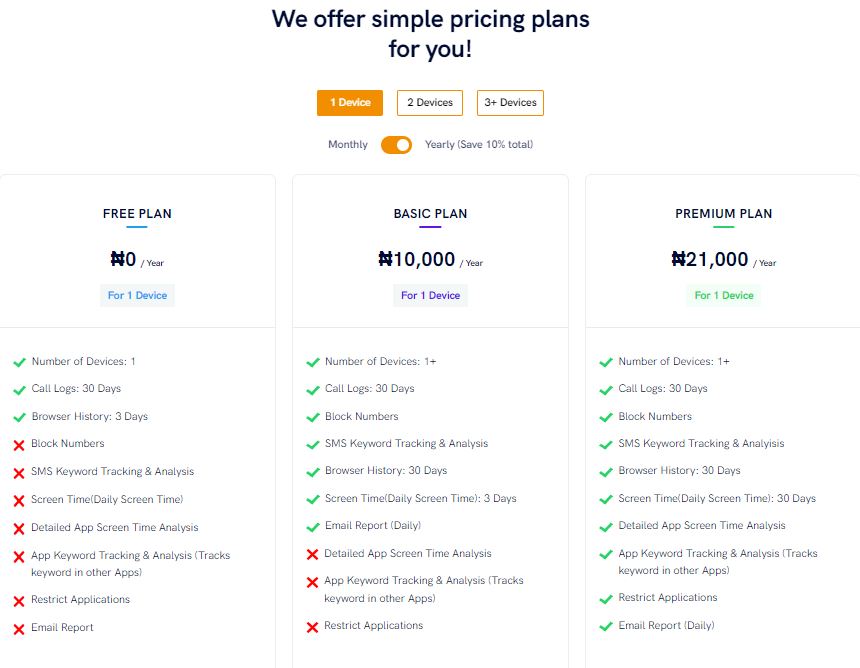
Best for Price, Value and Rapid Technological Growth
Availability – Android
Number of Devices – depending on your page, you can get more than 3 devices
Pros
- support is available on different platforms like Email and WhatsApp
- the web and app user experience are top-notch
- analysis of frequently used words on your child’s phone
- records calls, and SMS with real-time data like duration, timestamp, number, etc.
- proper records of your child’s browser history are available here
- app activity can be recorded and analyzed here
- screen time management
- there is a free version of this app with some limiting features
- the paid version is not expensive
- alerts and reports are available with this app
- constantly evolving with new features being added every day
Cons
- Not available on iOS yet
- Children can evade set filters with a VPN
- No app for parents, so you have to monitor via the web
- Location tracking is not available at this time

3. NetNanny
They might not have the best free parental control app for android but a little payment can get you places. Net Nanny just like Qustodio is one of the popular ones when it comes to parental control applications. With so many features available to you, this is a good application especially if you want to monitor in real time.
Things like location tracking make real-time monitoring a stroll in the park for you. another selling point is their internet management features which include automatic online content blocking and alerts on preset word usage. In the end, the Net Nanny wants exactly what you want – your child’s safety from harm online.
Best for Real-time Monitoring
Availability – iOS and Android
Number of Devices – 1 – 20 depending on the plan you choose
Pros
- The app and software are easy to setup
- You can filter web searches with this app
- It’s available on all operating systems
- The pricing is relatively fair when compared to others
- You get instant notifications when dangerous content is searched on your child’s phone
Cons
- Although it is relatively fair in terms of price, we still consider it expensive
- It has limited geofencing features
- The web filters available on this app are relatively few
- The process of setting up custom filters is not user friendly
- It is made for internet monitoring – no app for parent

4. Google Family Link
The Google family link is a free parental control app – yes, we said it, absolutely free for all. This should automatically pose the question of why for some parents. Other applications charge you, so why is this one free? The answer is that it does not offer some of the things the others come with.
However, quality is still an important feature with this app as it offers you a lot of key features. the idea is, if you are looking to manage google apps on your child’s phone then this is the best.
Best for Managing Google Apps
Availability – iOS and Android
Number of Devices – there is no limit to the number of devices you can connect
Pros
- Gives you the ability to remotely lock your child’s phone
- There is no limit to the devices you can connect
- Offers you a less invasive monitoring path
- Can help suggest kid-friendly apps?
- It will be hard for your child to bypass the website filters
- It is available for free
- Screen time management is available
Cons
- Kids above 13 decide if they want to be controlled if you fill their correct DOB in the form for registration
- It has so many limited functions that the paid opens
- Location tracking is inaccurate if you are tracking a google account logged into more than one device

5. Bark
The bark is available on iOS and Android it is not the best free parental control app for iPhone. Google Family Link already has that feature covered. The major issue with bark is the fact that it does not give you a full idea of what your child is doing. However, it still gives some pretty cool features that others do not have.
For context, you are going to enjoy the social media monitoring feature of this app. It allows you to track what your child does on social media apps which is a very important feature. However, you won’t be able to track their calls or see who they are talking to. You will not get alerts or be able to monitor their browser history. So at the end of the day, what matters is what you want from the parental control app.
Best for Older Children
Availability – iOS and Android
Number of Devices – you can connect this app to an unlimited amount of devices
Pros
- You can get it connected to more than 30 different applications
- This is one of the few that monitor for any sign of cyberbullying
- Real-time alerts whenever it senses trouble online for your child
- You have full social media and email tracking with this app
Cons
- There is no call log tracking and monitoring on this app
- You cannot track search or browser history
- The live location feature is only available on check-in

6. FamilyTime
When you are looking for quality in terms of parental control apps, you cannot bypass this one. FamilyTime remains one of the best available with so many exciting features both for the web and app. Yes, there are areas where this app can improve but the quality is simply amazing here.
You have the remote internet/device shutdown feature which is not available everywhere. Another cool feature is the uninstall protection which keeps the app even when your child hates it. All these are cool but it wins the competition with the interactive nature it has. Children can save time and ask for permission to transfer it to the next day, this helps foster a better parent-child relationship.
Best for Time Monitoring
Availability – iOS and Android
Number of Devices – 1 – 5 devices depending on your package
Pros
- You have several custom settings to make this app perfect for your needs
- With your permission, you kids can save time from today to use tomorrow
- You can block several apps using this app
- There is a panic alert system included here
- Gives detailed tracking and reporting of data
- Amazing location tracking is available on this app
- It has more features on its iOS app than others
- You can track web activities and block unwanted pages/content
Cons
- You have limits in terms of device linking
- No social media tracking monitoring here (just YouTube and TikTok)
- Can only work for 5 devices

7. MMGuardian
Depth features are not one of the things on this app but it’s still one of the best parental control apps. Despite the few limitations here, there are still a lot of amazing features that can be found on this app.
The unique features are so many but one that stands out is the permission feature. This app will require you as a parent to approve the download of new apps on your child’s phone. You get to read the content of all text messages and you also track the call log history.
Best for Contact Management
Availability – iOS and Android
Pros
- You have up to 14 days for a trial period
- Offers you social media monitoring and blocking
- You can monitor and block SMS and calls
- Gives you an excellent cloud-based dashboard as a parent
- You can track the location of your child using the MMGuardian app
Cons
- This is an expensive app
- There is no free version of this app
- You cannot track emails and some social media applications here
- No uninstall protection or geofencing

8. Kaspersky Safe Kids
The best free parental control app is the goal that if it is available. One close to that is the Kaspersky Safe Kid app. It is not free but it is arguably worth every penny you spend getting it per month. This app will help you protect your child from the many vices on the internet.
The Kaspersky company offers other online and offline protective services to devices and it can be incorporated here. This reduces the urge for your child to delete the app as it serves other purposes.
Best for the Young Children
Availability – iOS and Android
Number of Devices – no limit to the number of devices to be connected
Pros
- It allows you to monitor social media apps and block content from it
- You can track the location of all the connected devices at the same time
- Setting this app up and installing it is easy
- You can combine other security services from the Kaspersky franchise
- Proper management of screen time on your child’s phone
- You have a filter for websites
- It is available on several operating systems
Cons
- the iOS version is recent and has some limiting features
- the functionality varies from the web to the app
- you cannot track text messages with this app

9. OurPact
Total parental control is what you seek both online and offline and this is what this app offers to you. OurPact bills you annually but will offer you two months free for you to decide if it is the one for you. With the many features it comes with, we are sure you will love everything about this app.
Unlike the Parentyn app, you have limitations with the web filters here. However, it still comes with some of the best features you can find. The geofencing and location tracking feature here is top-notch with so many options to monitor, track, record and block harmful content
Best for Big Families
Availability – iOS and Android
Number of Devices – you can connect up to 20 devices here
Pros
- you can connect up to 20 devices with this app
- it allows you to customize the settings for each of the connected devices
- you can monitor and block text messages
- it allows you to block content on the internet from your child’s device
- you can manage your screen time with this app
Cons
- The location tracking here lacks the ability to track and record location history
- The web filter feature is limiting
- It is difficult to set up this app and the user interface is abstract
Best Parental Control App – Conclusion
The best parental control app is going to offer you the most features and charge you the least for it. Now, although Qustodio offers the most features, it simply is not Parentyn when you are considering the price they charge. When you also include the fact that the Parentyn app is tailor-made for the African parent. The chances of you choosing another parental control app go closer to zero.
The Parentyn company is fast growing and improvements are being included every day in their app. Protecting your child, especially in this tech age is important and there is no better way to do it than with parental control apps. The best of which remains the Parentyn app, so click the link to download it now. Afterwards, the next step will be for you to send in your testimonies of success.
Currently available for Android Users
OS version 9 and above work well, overall but some brands may display certain restrictions for certain features. Fixes and upgrades will cater to these in the shortest possible time.